When you receive a message stating, “This account is ineligible to run X Ads due to a policy violation by one or more users. Any active campaigns have been paused. Please contact X Ads Support to resolve this issue,” it signals a significant problem with your account related to the platform’s advertising policies.
For business owners and SEO professionals, this situation can be particularly challenging, as it disrupts your digital marketing efforts and can impact your overall online presence.
Table of Contents
ToggleUnderstanding the Message

Account Ineligibility:
Your account has been flagged, making it ineligible to run ads. This could be due to violations of the platform’s advertising policies, either by your account or by other users who have access to it.
Paused Campaigns:
All active ad campaigns linked to your account have been automatically paused. This means that your ads are no longer being served to users, potentially affecting your marketing efforts and business objectives.
Policy Violations:
The violation could range from something relatively minor, such as the use of prohibited content or inappropriate targeting, to more severe infractions like repeated misuse of the platform, deceptive practices, or violations of terms and conditions.
Contacting Support:
The message advises you to contact X Ads Support to resolve the issue. This step is crucial as it is the only way to clarify the specific violation, provide necessary explanations, and take corrective actions to potentially reinstate your account’s eligibility.
What to Do Next

Review X Ads Policies:
Before contacting support, thoroughly review the platform’s ad policies. Understanding these guidelines will help you identify possible violations and prepare for your conversation with support.
Analyze Your Ads:
Examine your recent ad campaigns and account activities to identify any content, targeting, or practices that might have triggered the violation. This self-assessment can speed up the resolution process.
Prepare Documentation:
Gather any relevant information or documentation that can support your case, such as campaign details, targeting criteria, and examples of ad content. This can be helpful when explaining your situation to the support team.
Contact Support:
Reach out to X Ads Support through the designated channels. Be polite, concise, and clear in your communication. Explain your understanding of the issue, the steps you’ve taken to resolve it, and ask for guidance on how to proceed.
Follow Up:
After contacting support, follow up regularly until the issue is resolved. Keep records of all communications and responses from the support team.
Prevention for the Future
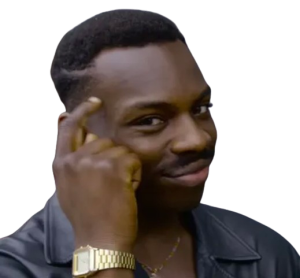
Stay Compliant:
Regularly review the advertising policies and ensure that all users who have access to your account are aware of and adhere to these guidelines.
Use Monitoring Tools:
Implement monitoring tools or processes to catch potential violations before they escalate. Regular audits of your ad content and account activity can help prevent future issues.
Educate Your Team:
If multiple users have access to your account, ensure they are all trained on the platform’s policies and best practices to avoid inadvertent violations.
Receiving this type of message can be stressful, but by taking proactive steps, you can work toward resolving the issue and getting your campaigns back on track.

