If you’re a business owner who’s just starting to dive into the world of online marketing, you might have heard about Google My Business (GMB) and wondered what it’s all about.
So, what exactly is Google My Business, and how does it work? Let’s break it down in simple terms.
What is Google My Business?
Google My Business is a free tool provided by Google that allows you to create and manage a profile for your business on Google.
Think of it as your very own mini-website within Google’s ecosystem.
This profile is what shows up when someone searches for your business or similar businesses in your area, especially on Google Search and Google Maps.
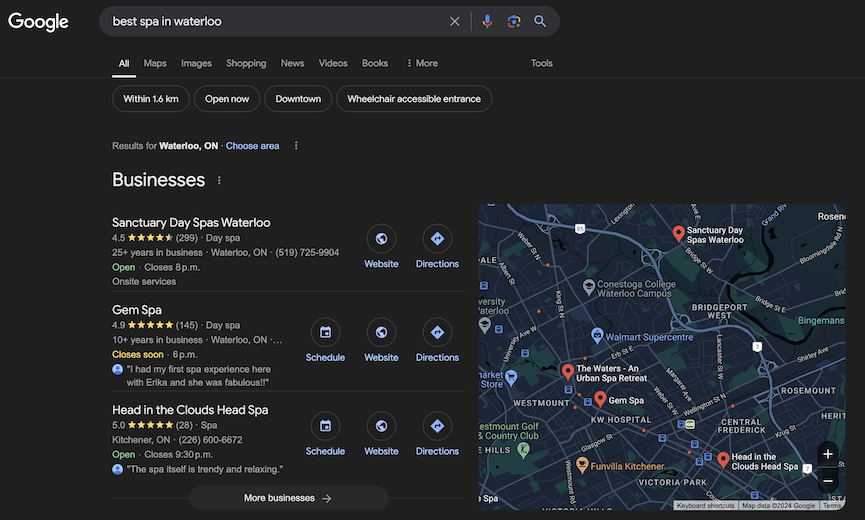
Your GMB profile includes essential information about your business, such as:
- Business Name
- Address
- Phone Number
- Website URL
- Business Hours
- Photos of Your Business
- Customer Reviews
- Posts and Updates
- Services or Products You Offer
This information is presented in a neat, easy-to-read format, right on the search results page.
In many cases, people will see your GMB profile before they ever visit your actual website—and for some, it might be the only interaction they have with your business online.
How Does Google My Business Work?
When you set up a Google My Business profile, you’re telling Google, “Hey, this is my business, and here’s all the important information people need to know.”
Google then uses this information to display your business in relevant local search results.
For example, if someone in your area searches for “pizza near me” or “computer repair in Cambridge,” Google will show a list of local businesses that match that search.
If you’ve set up and optimized your GMB profile, your business has a good chance of appearing in those results.

Here’s how GMB works for your business:
Visibility in Local Searches
When someone searches for a product or service you offer, Google uses information from your GMB profile to decide whether to show your business.
The more complete and optimized your profile is, the better your chances of appearing in search results.
Google Maps Integration
Your GMB profile also appears on Google Maps, making it easy for customers to find your location, get directions, or see what’s nearby.
This is especially important for businesses with physical locations, like restaurants, retail stores, or service providers.
Customer Interaction
GMB isn’t just a static profile—it’s a place where you can actively engage with customers.
You can respond to reviews, post updates or offers, and answer questions. This interaction can help build trust and encourage more customers to choose your business.
Insights and Analytics
Google My Business provides valuable insights into how people are finding and interacting with your profile.
You can see how many people viewed your profile, how they found you (search or maps), and what actions they took (like visiting your website or calling your business).
This data can help you understand what’s working and where you might need to improve.
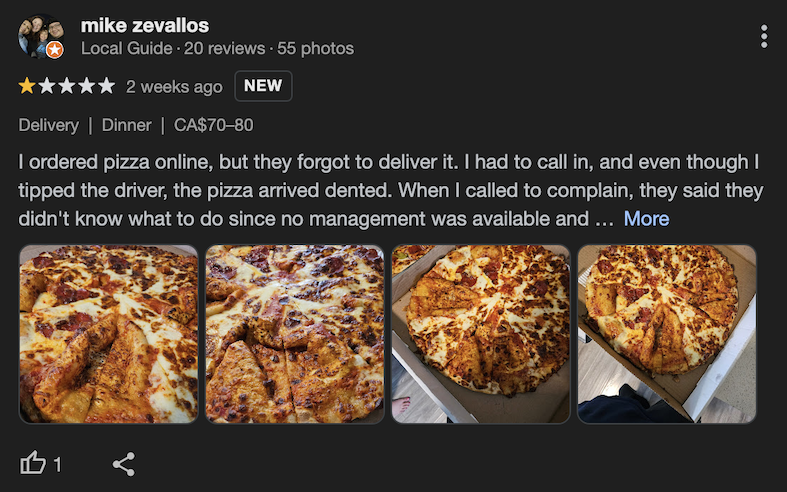
Why is Google My Business Important?
Google My Business is crucial for several reasons, especially if you’re a small or local business:
First Impressions Matter
As mentioned earlier, your GMB profile is often the first thing people see when they search for your business. A well-optimized profile with up-to-date information, positive reviews, and appealing photos can make a strong first impression.
Local SEO Boost
GMB is a key factor in local SEO (Search Engine Optimization). When Google sees that your profile is complete, active, and relevant, it’s more likely to rank your business higher in local search results.
Customer Trust
A well-maintained GMB profile with good reviews and active engagement shows potential customers that you’re a legitimate and trustworthy business. It’s a powerful way to build credibility without spending a dime on advertising.
Direct Engagement
GMB allows you to communicate directly with customers through posts, Q&A, and review responses. This engagement can turn a one-time visitor into a loyal customer.
How to Get Started with Google My Business
Getting started with Google My Business is straightforward:
Claim or Create Your Profile
If your business is already listed on Google, you’ll need to claim it.
If not, you can create a new profile from scratch. You can go to business.google.com to your Google Business Profile Manager, and if there’s nothing there, you can add your first business.

This involves creating, and then verifying your business, usually by receiving a SMS message or email from Google with a verification code.
Complete Your Profile
Fill out as much information as possible. Include your business name, address, phone number, website, hours, and a description of what you offer.
Don’t forget to add high-quality photos and list the services or products you provide.
Encourage Reviews
Ask satisfied customers to leave positive reviews on your GMB profile.
Reviews are a major factor in how your business is perceived and can influence local search rankings.
Keep It Updated
Regularly update your profile with new photos, posts, and any changes to your business information.
This keeps your profile fresh and relevant.
Monitor and Respond
Pay attention to the reviews and questions left by customers, and respond promptly. This shows that you care about your customers and are actively engaged with your business.

Conclusion
Google My Business is more than just a listing—it’s a powerful tool that can help you attract more customers, improve your online visibility, and build your brand’s reputation.
By optimizing your GMB profile and keeping it active, you’re setting your business up for success in the digital age.
So, if you haven’t already, it’s time to claim your Google My Business profile and start reaping the benefits of being seen where it matters most—right on Google.
Want Help Creating & Optimizing Your Google My Business Account? Visit Our Service Page Here

Call or Text Starscape SEO: (519) 208-8680


