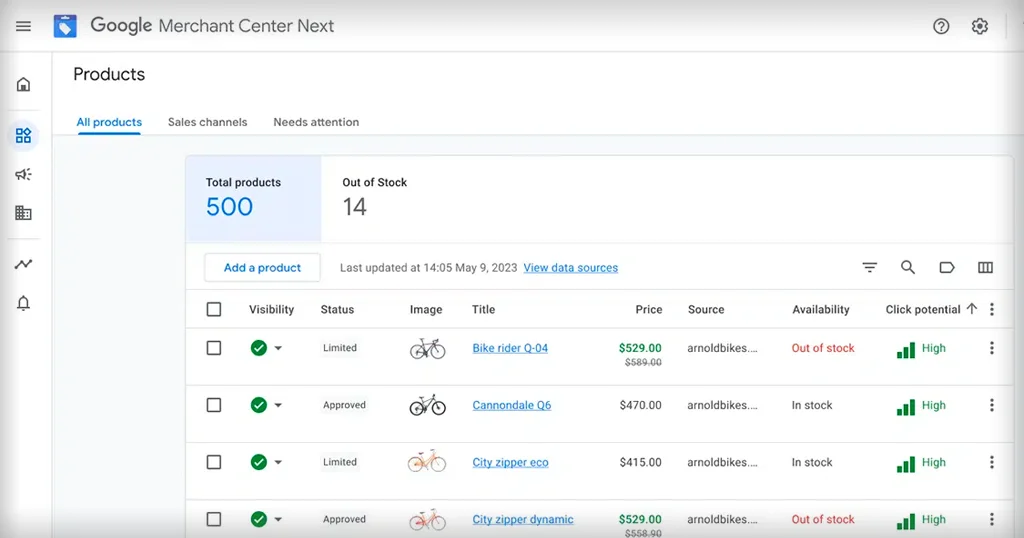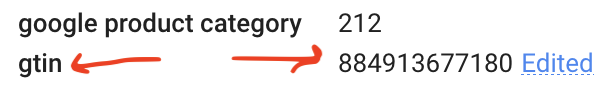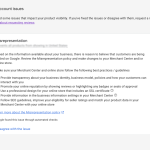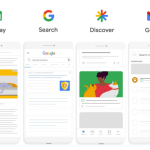Hi, Dave here from Starscape SEO. When setting up your product feed for Google Merchant Center, one term you’ll frequently encounter is GTIN, or Global Trade Item Number.
GTINs are a critical part of Google’s product data requirements, and understanding their role can make the difference between a successful listing and one that fails to gain traction.
In this article, we’ll explore why GTINs are important, how they differ from other identifiers like SKUs, where to acquire them, and how to manage products that don’t have GTINs.
What is a GTIN and Why is It Important?
A GTIN is a unique identifier for products, which ensures that each product can be distinctly recognized across the global marketplace.
GTINs are synonymous with several common product identifiers:
UPC (Universal Product Code): Commonly used in North America, UPCs are 12-digit codes that identify products sold at retail.
EAN (European Article Number): Used in Europe, EANs are typically 13 digits long and serve the same purpose as UPCs.
ISBN (International Standard Book Number): Specifically used for books, ISBNs are 10 or 13 digits long.
These identifiers allow for consistent tracking of products across different sellers, marketplaces, and geographical regions.
In the context of Google Merchant Center, GTINs help Google understand exactly what product you’re listing, which in turn improves the accuracy of your product ads and search results.
Why GTINs Are Not Synonymous with Other Identifiers

SKU (Stock Keeping Unit): A SKU is an internal identifier used by businesses to track inventory.
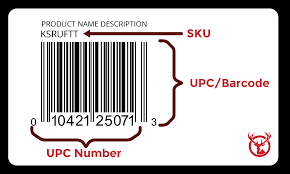
Unlike GTINs, SKUs are not standardized and are unique to each company.
Item Number: Similar to SKUs, item numbers are often proprietary identifiers assigned by retailers or manufacturers.
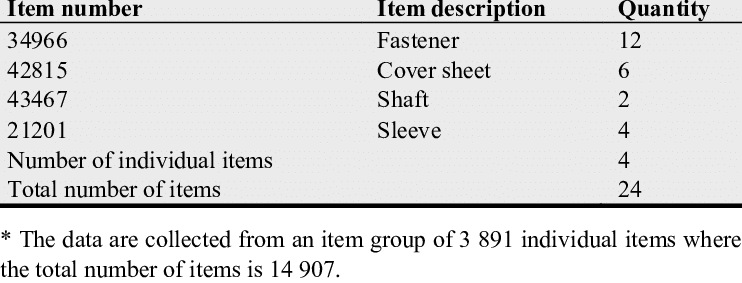
They are not universally recognized outside of the company that assigns them.
Where Do GTINs Come From?
If you’re selling products you don’t make, which can often be the case in an ecommerce situation, GTINs are typically assigned by the manufacturer of the product.
If you’re selling branded products, the GTIN will likely already be available on the packaging or provided by the manufacturer.
However, if you’re manufacturing your own products, you may need to acquire GTINs yourself.
This process usually involves purchasing GTINs from an authorized provider, such as GS1, the global organization responsible for maintaining GTIN standards.
When Do GTINs Typically Come Into Play?
GTINs become relevant as soon as a product is ready to be sold in the marketplace.

This usually occurs at the manufacturing stage when the product is first created.
However, for resellers or distributors, GTINs come into play when preparing product listings for online marketplaces or physical stores.
As a manufacturer, you can purchase GTINs. GTINs are typically obtained through GS1, the global organization responsible for creating and maintaining the standards for GTINs and other product identifiers.
To purchase GTINs, manufacturers usually need to join GS1 and obtain a company prefix, which is a unique identifier assigned to your company.
This prefix is then used to generate GTINs for each of your products.
Once you have your GTINs, you can assign them to your products, ensuring that each item has a globally recognized unique identifier that can be used across various sales channels and platforms.
Why is Google So Fussy About GTINs?
Google places a high emphasis on GTINs because they significantly enhance the accuracy of its product listings.
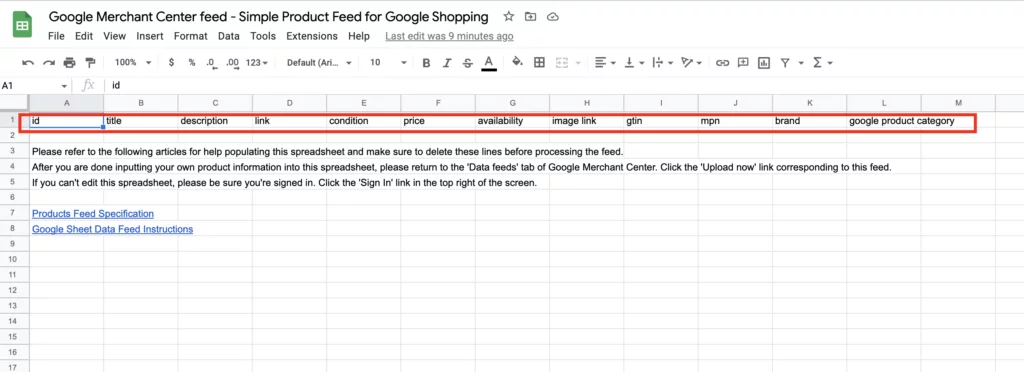
When products are listed with the correct GTINs, Google can more easily match them with existing products in its database.
This improves the user experience by ensuring that shoppers see the most relevant, accurate listings, which in turn can lead to higher conversion rates for sellers.
Without a GTIN, Google has less confidence in the accuracy of your product data, which can result in your products being disapproved or not showing up in relevant searches.
Can You List Products Without GTINs?
Yes, it is possible to list products without GTINs, but there are certain conditions and limitations.
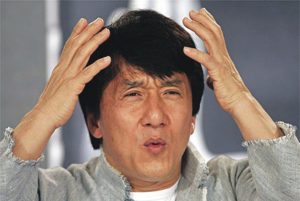
Here’s how you can do it:
Indicate ‘Identifier Exists’ as False:
If your product doesn’t have a GTIN, you need to indicate in your product feed that the ‘identifier_exists’ attribute is set to “false.”
This tells Google that your product doesn’t have a GTIN, and Google will rely on other attributes like the brand and MPN (Manufacturer Part Number) to identify the product.
Why Might You Not Have a GTIN?
Custom or Handmade Products:
If you’re selling custom-made or handmade products, they likely won’t have a GTIN since they aren’t mass-produced.

Unique Products:
Products that are one-of-a-kind or have been modified significantly from their original form may not have a GTIN.
Private Label Products:
For private label items where you’re branding a generic product with your own label, you may not have been provided with a GTIN by the original manufacturer.
How To Work Around GTINs
Detailed and Accurate Attributes:
Even without a GTIN, you can still ensure your product is accurately represented by providing detailed and accurate attributes like brand, MPN, and a clear product description.

Utilize ‘Custom Labels’:
These can help you categorize and manage products that don’t have GTINs, making it easier for you to track their performance within Google Merchant Center.
Conclusion
GTINs are crucial for ensuring your products are accurately represented on Google Shopping.
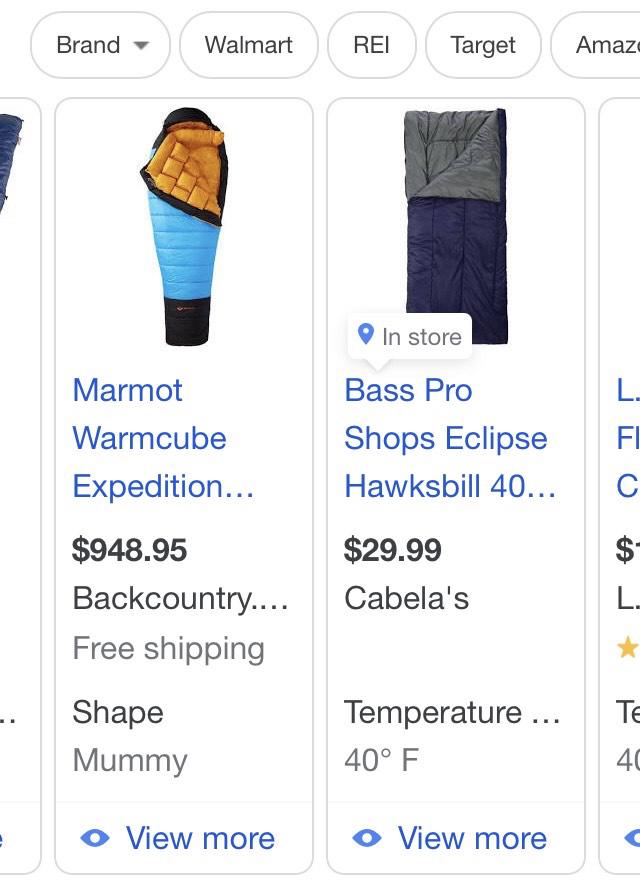
While they may seem like just another technical requirement, their importance in the global marketplace cannot be overstated.
However, for sellers without GTINs, there are ways to work within Google’s system by providing alternative identifiers and ensuring that your product data is as complete and accurate as possible.
Understanding when and why to use GTINs, and how to manage products without them, will help you navigate the complexities of Google Merchant Center more effectively.

Call or Text Starscape SEO: (519) 208-8680