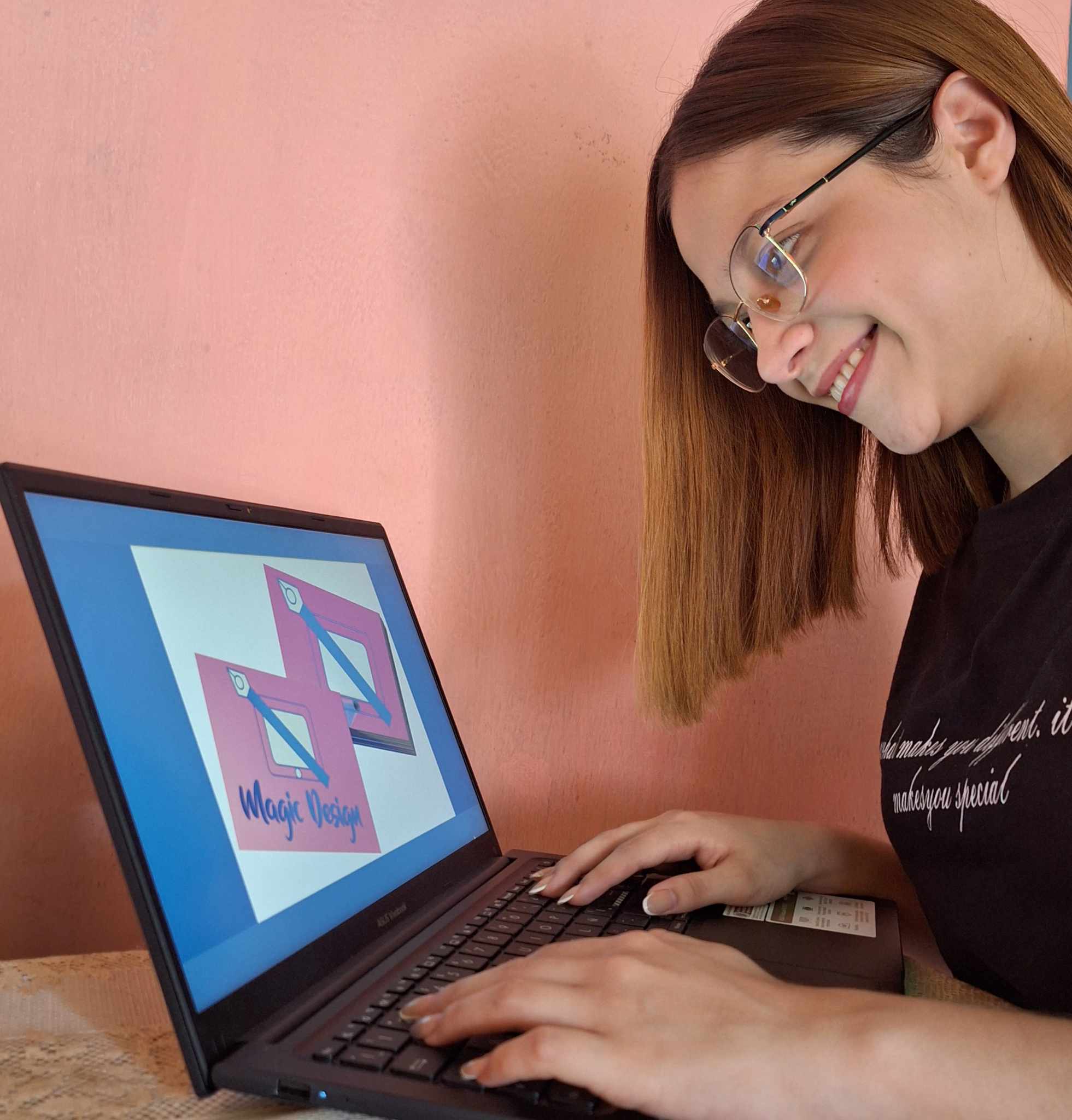Hi, Dave Fox here from Starscape SEO. When it comes to creating logos, the choice of graphics software is crucial for ensuring high-quality, scalable, and professional results.
Logos, Branding, and Signage
Here’s a breakdown of some top software options for logo design:
Adobe Illustrator
![]()
Why it’s great: Adobe Illustrator is the industry standard for vector graphic design.
It excels in creating logos because of its powerful vector tools, which allow designs to be scaled infinitely without losing quality. Illustrator offers precise control over shapes, colors, and typography, making it ideal for creating clean, professional logos.
Pros: Extensive toolset, precision in design, industry-wide compatibility.
Cons: Subscription-based, steep learning curve for beginners.
CorelDRAW

Why it’s great: CorelDRAW is another strong contender, particularly popular among professional designers.
It offers a comprehensive set of design tools and is known for its user-friendly interface. CorelDRAW also supports vector-based designs, which are essential for logo creation.
Pros: Intuitive interface, robust design features, one-time purchase option available.
Cons: Less prevalent in the design industry compared to Illustrator, fewer tutorials/resources.
Affinity Designer

Why it’s great: Affinity Designer is a more affordable alternative to Adobe Illustrator, with a strong set of vector design tools.
It’s particularly appealing to freelance designers and small businesses due to its one-time purchase model. Affinity Designer is praised for its smooth performance and intuitive user interface.
Pros: Cost-effective, powerful vector tools, seamless switching between vector and raster modes.
Cons: Smaller user base, fewer advanced features than Illustrator.
Inkscape

Why it’s great: Inkscape is a free, open-source vector graphics editor. It’s a fantastic option for those who want professional-level tools without the cost. Inkscape supports SVG (Scalable Vector Graphics), making it suitable for logo design.
Pros: Free, powerful for a free tool, open-source.
Cons: Interface can be less polished, not as feature-rich as paid alternatives, less support.
Canva

Why it’s great: Canva is a web-based design tool that’s incredibly user-friendly, making it perfect for beginners.
While not as powerful as Illustrator or CorelDRAW, Canva offers pre-made templates and an easy-to-use drag-and-drop interface, which can be sufficient for creating simple logos.
Pros: User-friendly, extensive template library, cloud-based.
Cons: Limited customization options, not vector-based (unless using the Pro version for SVG export), less control over design details.
Gravit Designer
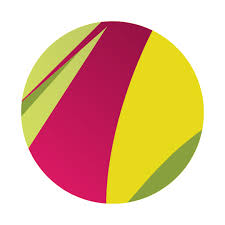
Why it’s great: Gravit Designer is a free, cloud-based vector design tool that offers a good balance between simplicity and capability.
It’s ideal for logo design, with features like precision vector editing and a clean interface.
Pros: Free, cross-platform, decent vector tools.
Cons: Requires internet connection for cloud version, fewer advanced features.
Final Thoughts
For professional logo design, Adobe Illustrator remains the top choice due to its extensive capabilities and industry acceptance.
However, Affinity Designer and CorelDRAW offer excellent alternatives for those seeking powerful features with different pricing models.
For budget-conscious designers, Inkscape and Gravit Designer provide robust tools without the cost, and Canva is perfect for beginners who need to create logos quickly and easily.
Choosing the right software depends on your needs—whether you prioritize industry-standard tools, affordability, ease of use, or advanced features.

Call or Text Starscape SEO: (519) 208-8680