Hi, Dave Fox here from Starscape SEO. In the world of SEO, backlinks are a crucial factor in determining a website’s ranking on search engines like Google.
However, not all backlinks are beneficial.
Some links, particularly those from low-quality or spammy sites, can harm your website’s SEO performance. Fortunately, Google provides a tool to help webmasters manage these potentially damaging links: the Google Disavow Tool.
Understanding Spam Links

Spam links are typically backlinks that originate from low-quality, irrelevant, or malicious websites. These links can arise from various sources, including:
Negative SEO Attacks: Competitors may try to harm your site’s ranking by creating spammy backlinks to your site.
Link Farms: These are groups of websites that exist solely to link to each other, artificially boosting SEO.
Auto-Generated Content Sites: Some sites automatically pull content from other websites, creating poor-quality backlinks without the site owner’s consent.
These spammy backlinks can negatively affect your site’s search engine rankings.
Google’s algorithms are designed to detect and penalize websites that have a high number of low-quality backlinks, leading to a drop in search visibility.
The Role of the Google Disavow Tool
The Google Disavow Tool allows webmasters to tell Google which backlinks they want to ignore when assessing their site’s ranking.
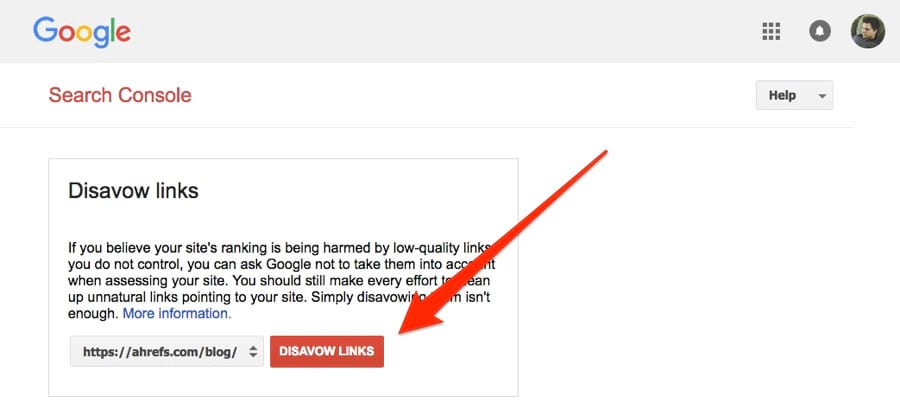
This tool is particularly useful when you cannot get a spammy link removed through other means, such as directly contacting the site owner.
Here’s how the disavow process works:
Identify Harmful Links: Use tools like Google Search Console, Ahrefs, or SEMrush to audit your backlink profile and identify any suspicious or harmful links.
Attempt Removal: Before using the disavow tool, try to remove the spam links by contacting the website owners and requesting that they remove the link.
Create a Disavow File: If removal efforts fail, compile a list of the URLs or domains you want Google to ignore in a text file. This file should only contain the URLs of the spammy links you want to disavow.
Submit to Google: Upload the disavow file through the Google Disavow Tool, and Google will exclude these links from its ranking calculations.
Best Practices for Using the Disavow Tool
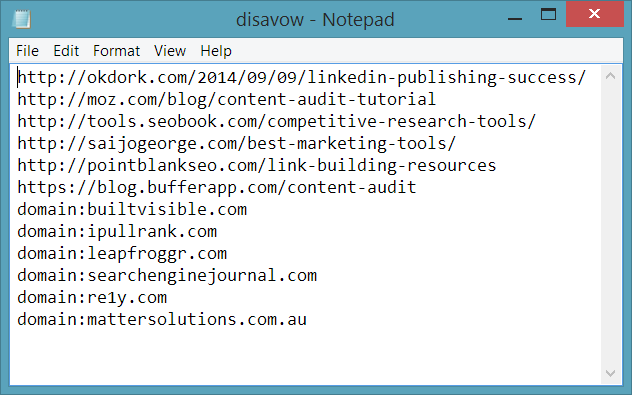
Use Caution: The Disavow Tool is powerful, but it should be used carefully. Disavowing quality links by mistake can harm your SEO, so ensure that you are only disavowing links that are genuinely harmful.
Regular Backlink Audits: Regularly auditing your backlink profile can help you stay on top of any potentially harmful links, allowing you to address them before they negatively impact your SEO.
Monitor Results: After submitting your disavow file, monitor your website’s performance in search results to ensure that the action has had the desired effect.
Dealing with Spam Links

Aside from using the Disavow Tool, there are several strategies to protect your site from spammy backlinks:
Regular Monitoring: Continuously monitor your backlinks to catch any spammy links early.
Build Quality Links: Focus on building high-quality backlinks through ethical methods, such as creating valuable content and fostering relationships with reputable sites.
Contacting Site Owners: If you identify spam links, reach out to the site owners to request removal before resorting to the Disavow Tool.
Conclusion
Spam links can be a significant threat to your website’s SEO health, but with tools like Google Disavow, you can mitigate the damage they cause.
By understanding how to identify, remove, or disavow harmful links, you can protect your site from negative SEO impacts and maintain a strong backlink profile.
Remember, prevention is always better than cure, so focus on building high-quality backlinks and regularly monitoring your link profile to keep your SEO strategy on track.

Call or Text Starscape SEO: (519) 208-8680

