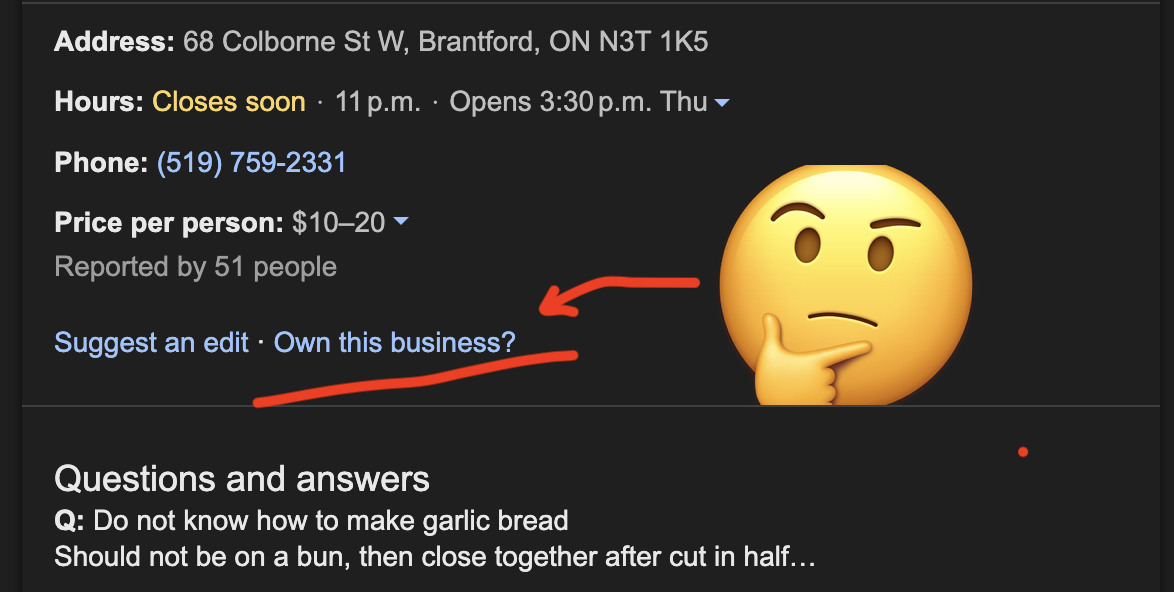Let’s explore the potential reasons why this might happen, the risks involved, and how to handle the situation if it occurs.
Table of Contents
ToggleWhy Would Someone Create a Google Business Profile for Another Business?
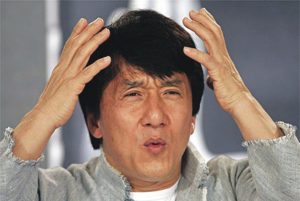
There are legitimate reasons why someone might create a Google Business Profile for a business that isn’t theirs:
Loyal Customers
Sometimes, a loyal customer or a fan of your business might take the initiative to create a Google Business Profile to help boost your visibility online.
They may feel that your business deserves recognition and think they’re doing you a favor.
Marketing Agencies
A marketing agency or consultant might create a profile on your behalf as part of a broader strategy to enhance your online presence, especially if you haven’t done it yourself.
Google’s Automated Listings
Google occasionally creates business listings based on publicly available information, such as data from online directories, websites, or other sources.
These automated listings can be created without the business owner’s direct involvement.
Community Initiatives
Local organizations or community members might create profiles for small businesses in their area to support local commerce.
While these reasons are often well-intentioned, they can lead to complications if not managed properly.
Targeted Harassment
You can count this as an illegitimate reason, but in some cases, businesses can become targets for harassment, where unauthorized individuals create or manipulate Google Business Profiles to harm the business’s reputation or mislead customers.
This form of digital sabotage can be particularly damaging and frustrating for business owners, making it crucial to maintain control over all online listings and profiles to protect your brand and livelihood.
Someone Isn’t A Fan
As opposed to targeted harassment, which is more malicious in intent, there are times where someone or some people feel the need to point out that they don’t like a certain business for very specific, and in their opinion, warranted, reasons, and their intention is to expose the horrid business to the community at large.
As such, they will literally MAKE the profile just for that purpose. The business often isn’t even aware of it.
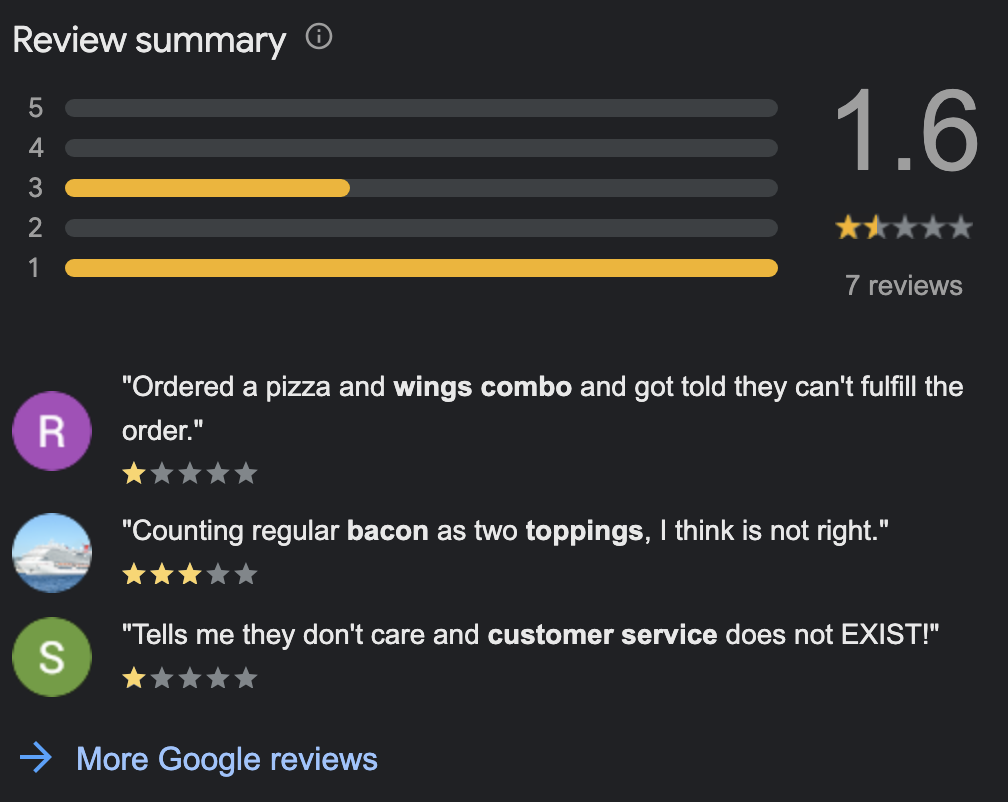
The Risks Involved

Assuming you’re not part of a negative PR campaign, when someone else creates a profile for your business even with good or at least mildly good intentions, several issues can arise:
Incomplete or Incorrect Information
As in the case of a business owner who shared their experience online, the profile created without their consent lacked essential details like business hours.
This can mislead potential customers and harm your business’s reputation.
Ownership and Control Issues
If you don’t have control over the profile, you may struggle to update or correct information, respond to reviews, or manage your online presence effectively.
This can be particularly problematic if the profile is marked as “permanently closed” without your knowledge, as it was for the business owner who had to deal with the negative impact of an unauthorized profile.
Duplicate Listings
Having multiple profiles for the same business can confuse customers and dilute your online presence. It can also lead to penalties from Google, such as suspension of the profiles.
How to Handle Unauthorized Profiles

If you find yourself in a situation where someone else has created a Google Business Profile for your business, here’s what you can do:
Claim the Profile
If the profile is not verified, you can claim ownership by following Google’s process for requesting ownership.
This involves searching for your business, selecting it, and then requesting ownership.
If the current owner doesn’t respond within three days, you can appeal to Google to gain control.
Contact Google Support
If you encounter difficulties, such as duplicate profiles or incorrect information that you can’t change, contact Google My Business support for assistance.
This was the approach taken by the business owner mentioned earlier, who spent weeks trying to resolve the issue.
Verify Your Profile
Once you’ve claimed the profile, verify it through Google’s process.
Verification typically involves receiving a postcard from Google with a verification code that you enter into your Google My Business dashboard.
This step is crucial for gaining full control over the profile.
Remove or Merge Duplicate Profiles
If there are duplicate profiles, you can request Google to remove or merge them.
However, it’s important to do this carefully, as simply deleting a profile from your account doesn’t necessarily remove it from Google search results.
Conclusion
While there can be legitimate reasons for someone else to create a Google Business Profile for your business, it’s essential for you as the owner to take control.
Unauthorized profiles can lead to inaccurate information, ownership disputes, and potential harm to your business’s online reputation.
If you find yourself in this situation, take the necessary steps to claim and verify your profile, and work with Google support to resolve any issues.
By doing so, you’ll ensure that your business is accurately represented online and that you maintain control over your digital presence.

Call or Text Starscape SEO: (519) 208-8680