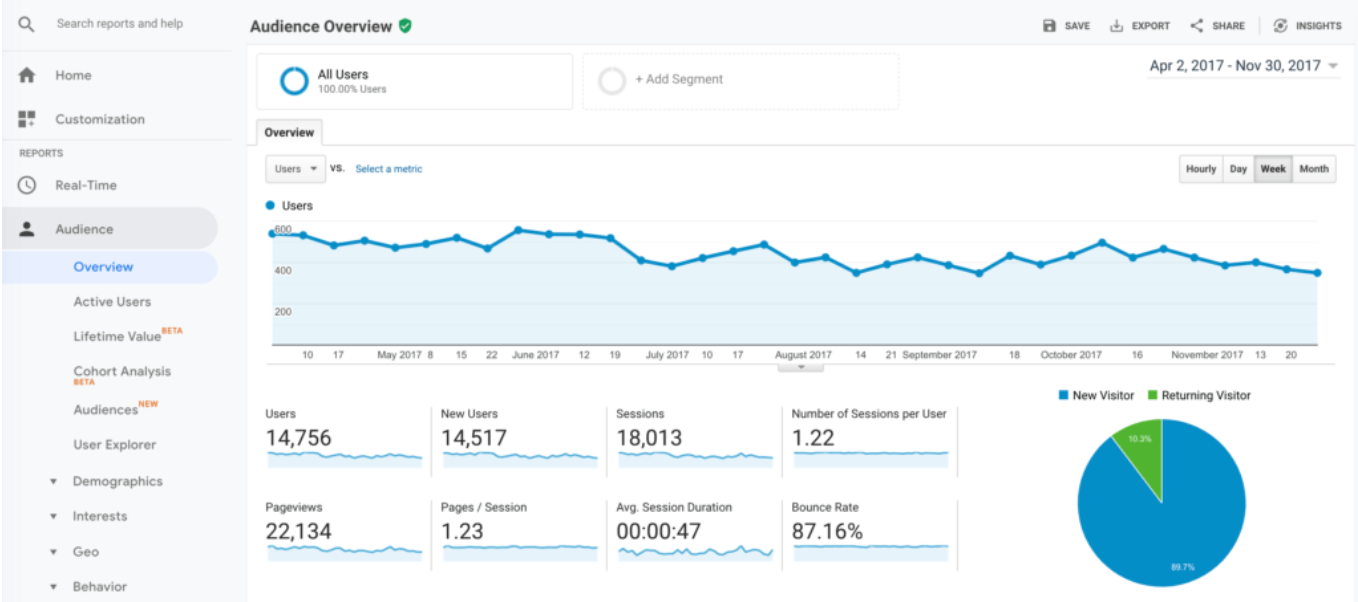Hi, Dave here from Starscape SEO. Updating blog content is one of the most effective ways to ensure that your website stays relevant, engaging, and optimized for search engines.
With ever-changing trends and information, even your most successful posts can become outdated over time.
By refreshing old content, you can not only maintain your site’s credibility but also extend the life of your top-performing posts.
Here’s how to update your blog content for the best results.
Identify High-Performing Posts

Start by identifying which of your older posts are still drawing traffic.
Use your analytics tools to find posts with high inbound links, consistent traffic, and a good number of social shares.
These are the posts worth investing in since they’ve already proven their value.
Evaluate Content Relevancy
Even a high-performing post might contain outdated information. Review the content to ensure it’s still relevant to your audience.
This includes checking facts, statistics, and any references to dates or events.
If the content is no longer relevant, consider whether it can be updated or if it’s better to create a new post altogether.
Deleting Content
I’d say the majority of websites I’ve dealt with always will have a fraction of the content pulling in the most traffic, while a lot of other content sits around doing very little, which is known as “zero click content”.
In order to have your website avoid being like this, you really do have to watch your analytics to see what’s working and what isn’t.
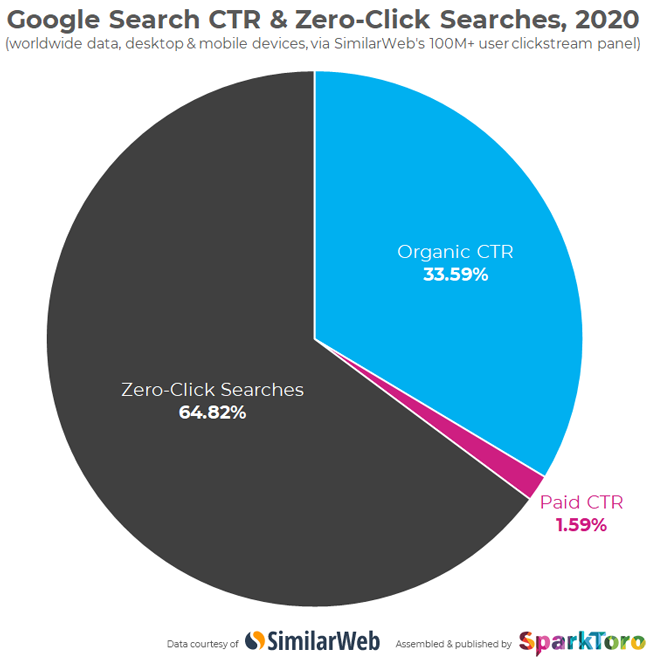
At that point, if there’s content that really is serving no purpose, some of this content can and maybe should also be deleted, but it should be done in a very specific way – I use the 410 method, which I’ll discuss elsewhere on the blog.
I’ve had sites where I’ve 410’d (removed permanently) content on sites where the content was either outdated or irrelevant, and it actually improved these websites on a number of levels – speed, other content performing better because there’s less clutter, and so forth.
That said, you also need to give your content time to perform, as sometimes it can take many months for a post to organically rank.
Update Outdated Information

Replace any outdated statistics, links, or references with the most current data.
If the original post included old examples or case studies, substitute these with more recent and relevant ones.
This step is crucial for maintaining the accuracy and authority of your content.
Optimize for SEO
As you update the content, revisit your SEO strategy.
Ensure that the post is optimized for the current keywords your audience is searching for.
This might mean updating the title, headers, meta description, and even the body text to align with modern search intent.
If you’re targeting new keywords, make sure they’re seamlessly integrated into the content.
Refresh Visuals

Visual content can become outdated just as quickly as text.
Update or replace old images, infographics, and videos to keep your content visually appealing and relevant.
High-quality visuals can significantly enhance user engagement and time spent on the page.
Add New Insights or Sections
Consider adding new sections to your post that reflect recent developments in your industry or new insights you’ve gained since the original publication.
This not only adds value to the post but also shows your audience that you’re keeping up with the latest trends.
Check Internal and External Links
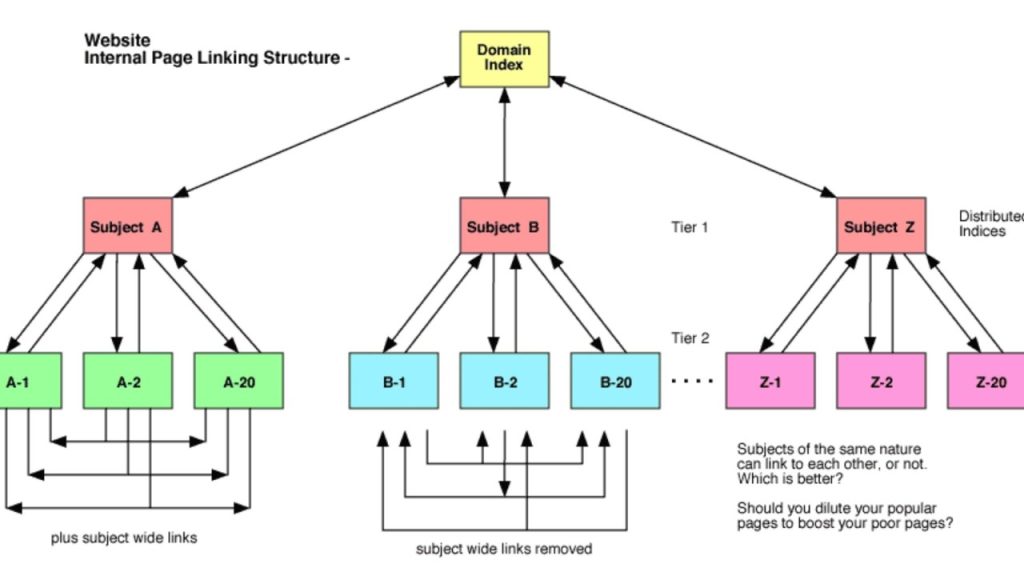
Ensure that all links within the post are still active and relevant.
Broken links can frustrate readers and harm your SEO.
Update or replace any outdated external links, and take the opportunity to link to newer posts on your site to boost internal traffic.
Revise the Call-to-Action (CTA)
If your original post included a call-to-action, consider whether it’s still relevant.
Update the CTA to align with your current marketing goals, whether that’s directing readers to a new product, signing up for a newsletter, or downloading a recent eBook.
Republish and Promote
Once you’ve made all the necessary updates, it’s time to republish your content.
Update the publish date to bring it to the top of your blog feed, and share it across your social media channels.
Don’t forget to send an email notification to your subscribers to let them know about the refreshed content.
Track the Results
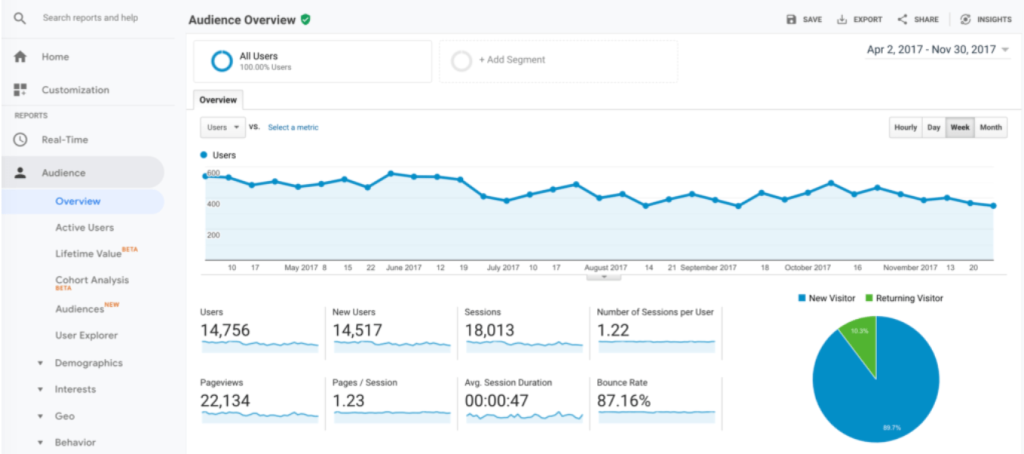
After republishing, monitor the performance of your updated post.
Track metrics such as traffic, engagement, and conversions to see how the updates have impacted the post’s performance. Use these insights to guide future content updates.
By following these steps, you can breathe new life into your old blog posts, keeping your content fresh, relevant, and engaging for your audience.
Regularly updating your content not only improves your SEO but also strengthens your site’s overall value.
If you want to discuss how to update and optimize your content, ensuring that you are setting yourself up for success, feel free to contact us – we’d love to help!

Call or Text Starscape SEO: (519) 208-8680