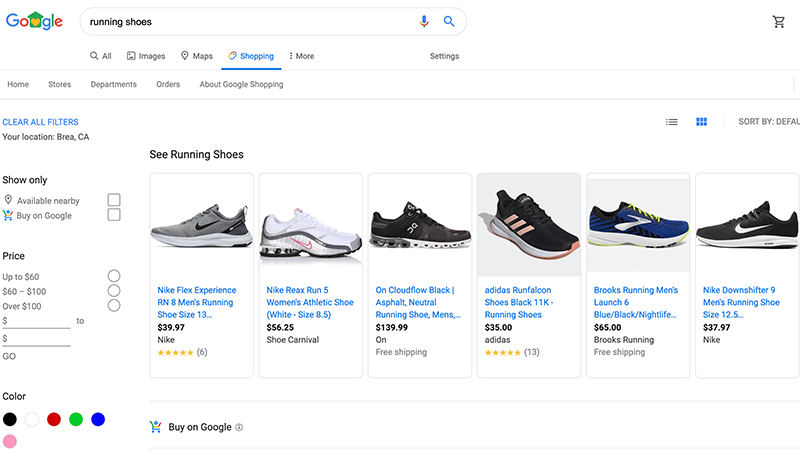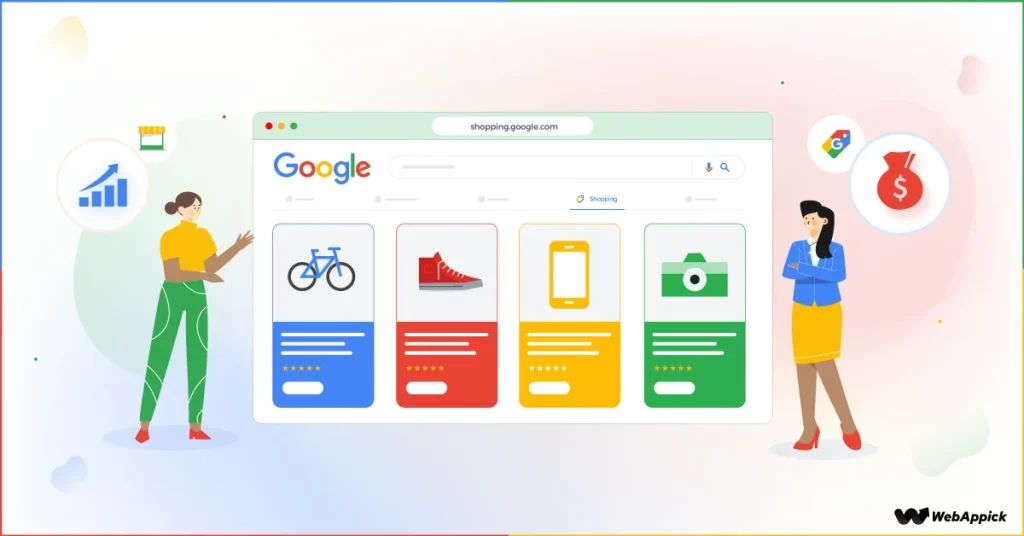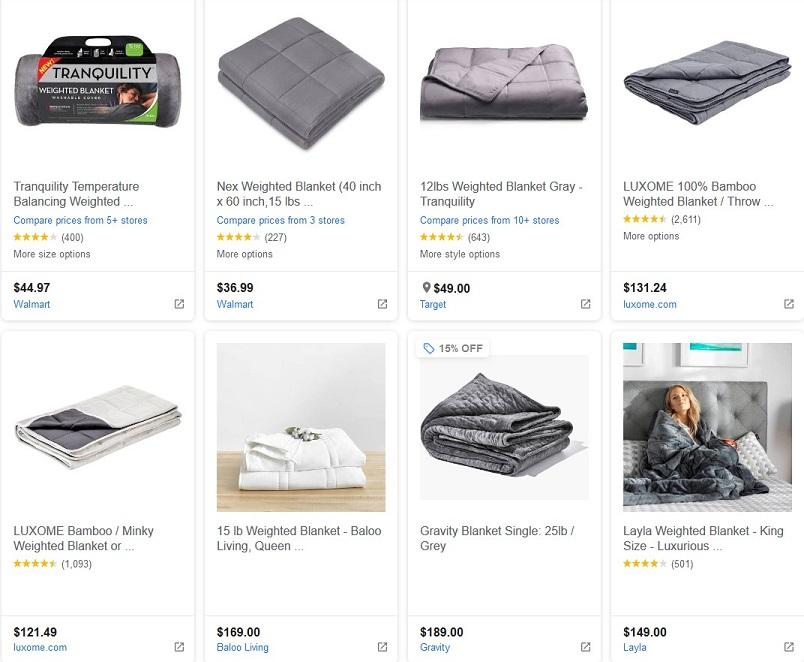Hi, Dave Fox here from Starscape SEO.
If you’re like many businesses, you have a range of products that you’re proud of and a well-maintained online store where customers can browse and purchase these products.
But when it comes to featuring those products in Google Shopping, it often falls to the bottom of the priority list.
It’s understandable—managing inventory, updating your website, and handling day-to-day operations already take up a significant amount of time.
However, by not utilizing Google Shopping, you might be missing out on a powerful avenue to increase your online visibility and drive more sales.
Reaching New Customers With Google Shopping
Google Shopping is more than just another marketplace—it’s a powerful tool designed to place your products directly in front of potential customers at the most critical moment in their buying journey.
When users search for products online, they often start with Google, making it the go-to place for consumers ready to make a purchase.
With Google Shopping, your products don’t just appear in generic search results; they take center stage, complete with eye-catching images, accurate pricing, and detailed descriptions that immediately grab attention.
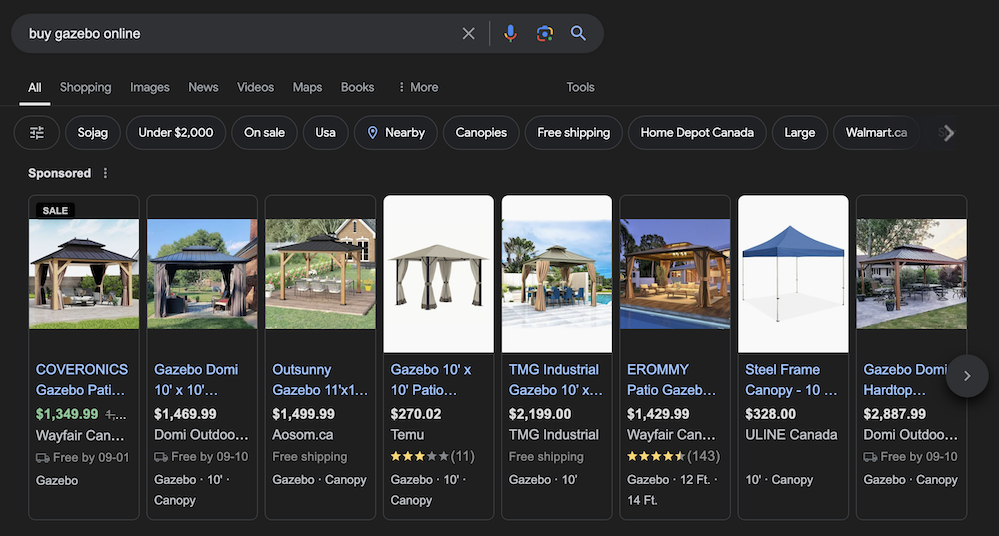
This prominent placement means your products are showcased to a highly targeted audience—people actively searching for items like yours. It’s an opportunity to meet customers precisely where their intent is strongest, bridging the gap between a simple search and a completed sale.
This isn’t merely about increasing visibility; it’s about strategically positioning your products to be the first thing potential buyers see, giving you a competitive edge.
Moreover, Google Shopping enables you to reach new customers who might not have found you through traditional search listings or other marketing channels. It offers a direct path to your online store, effectively converting interest into action.
By utilizing Google Shopping, you’re not just listing your products—you’re making a compelling case for why your offerings should be the customer’s first choice, ensuring that your brand stays top-of-mind and your products stay top-of-search.
Accessing Google Shopping Via Google Merchant Center
Accessing Google Shopping is straightforward and can significantly enhance your product’s online presence.
To start, ensure you have a Google Merchant Center account, which serves as the platform where you upload and manage your product data.
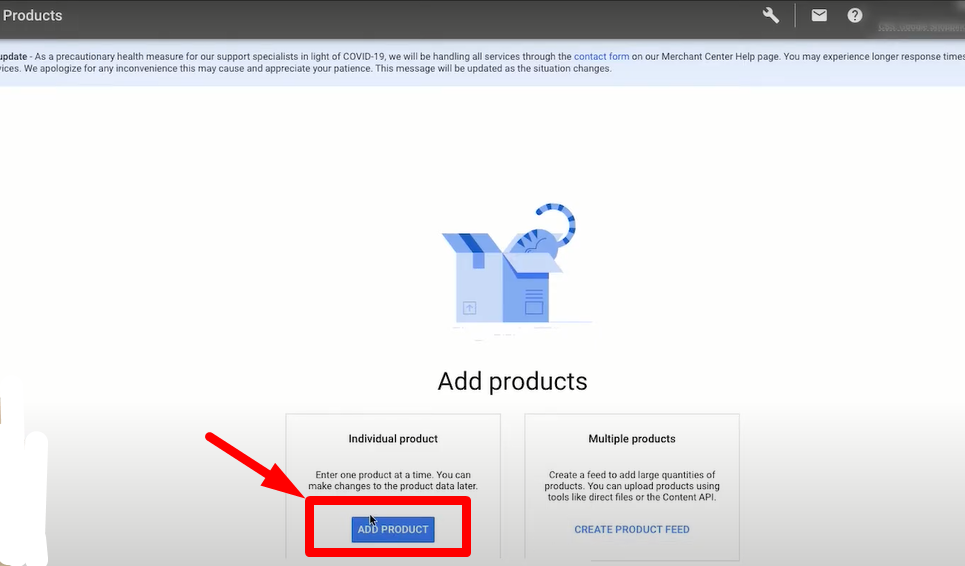
Creating a Google Shopping Product Feed
Once your Google Merchant Center account is established, the next crucial step is creating a comprehensive product feed.
This feed is a structured file that meticulously outlines every relevant detail about your products, including titles, descriptions, prices, images, availability, and other key attributes.
The accuracy and completeness of this information are vital, as it directly influences how your products appear in Google Shopping ads and how effectively they reach potential customers.
The Google Shopping product feed needs to be in either XML or TSV (Tab-Separated Values) format.
Both formats are structured to include all the necessary product details like titles, descriptions, prices, and other attributes required by Google Merchant Center.
These formats allow for easy organization and processing of large amounts of product data, ensuring that Google can accurately interpret and display your products in Google Shopping ads.
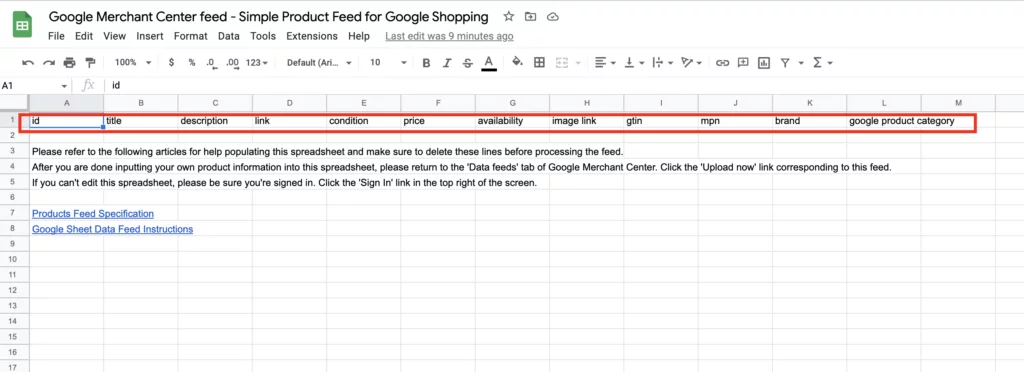
Key Components of a Google Shopping Product Feed
Product Data: Each item in your feed should include various attributes that describe your product, such as:
ID: A unique identifier for each product.
Title: The name of the product.
Description: A detailed description of the product.
Link: The URL of the product page on your website.
Image Link: The URL of the main image of the product.
Price: The product’s price.
Availability: The availability status (e.g., in stock, out of stock).
Brand: The brand name of the product.
GTIN/MPN: Global Trade Item Number or Manufacturer Part Number, which are unique identifiers for products.
Feed Format: The product feed can be created in various formats such as XML, TXT, or CSV. Google provides specific guidelines on how to format and structure the data to ensure it is correctly interpreted by Google Merchant Center.
Google Merchant Center: The feed is uploaded to Google Merchant Center, a platform where businesses manage their product data for Google Shopping. The Merchant Center processes the feed and checks for errors, allowing you to make necessary adjustments.
Updating the Feed: It’s important to keep your product feed up to date with the latest information, such as changes in price, availability, or new products. This ensures that the data presented to potential customers is accurate.
Why is a Google Shopping Product Feed Important?
Visibility: A well-optimized product feed helps your products appear in Google Shopping results, increasing visibility to potential customers.
Targeted Advertising: By including specific attributes like brand, GTIN, and product category, your products can be more accurately matched with relevant searches.
Automation: The feed allows for automated ad creation based on the product information provided, saving time and ensuring consistency across your Google Shopping campaigns.
Performance Tracking: Through Google Merchant Center and Google Ads, you can track the performance of your Shopping ads, including clicks, impressions, and conversions.
For businesses using WooCommerce or other e-commerce platforms like Shopify, there are plugins and tools available to help generate and manage these feeds efficiently, ensuring that your product listings are always accurate and optimized for search.
After assembling your product feed, you’ll upload it to the Merchant Center. Google then reviews the feed to ensure all data is accurate, properly formatted, and adheres to its guidelines.
This review process is critical, as even minor errors can prevent your products from appearing in search results.
Keeping Your Google Product Feed Updated
Also, by regularly updating your product feed, you maintain the accuracy and relevance of your listings, ensuring they remain competitive in search results.
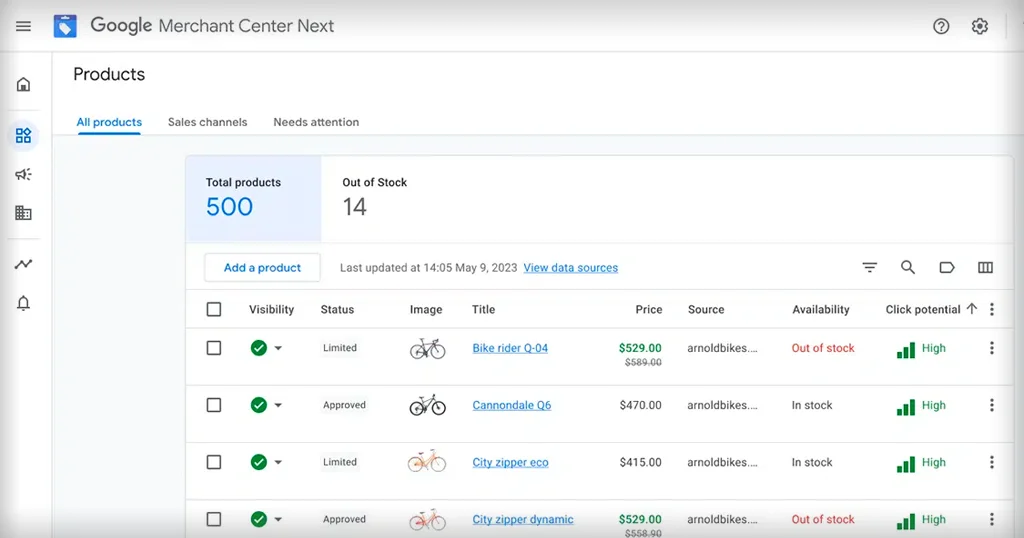
This ongoing optimization is key to maximizing visibility, attracting clicks, and ultimately driving conversions.
In essence, a well-maintained Google Shopping product feed is the backbone of your online advertising efforts, connecting your products with the right customers at the right time.
Creating Targeted Google Shopping Ads
Once your feed is approved, the real magic begins—you can link your Merchant Center account to Google Ads and start crafting targeted Shopping campaigns.
With your campaigns live, your products are not just listed—they’re strategically positioned in front of users who are actively searching for what you offer.