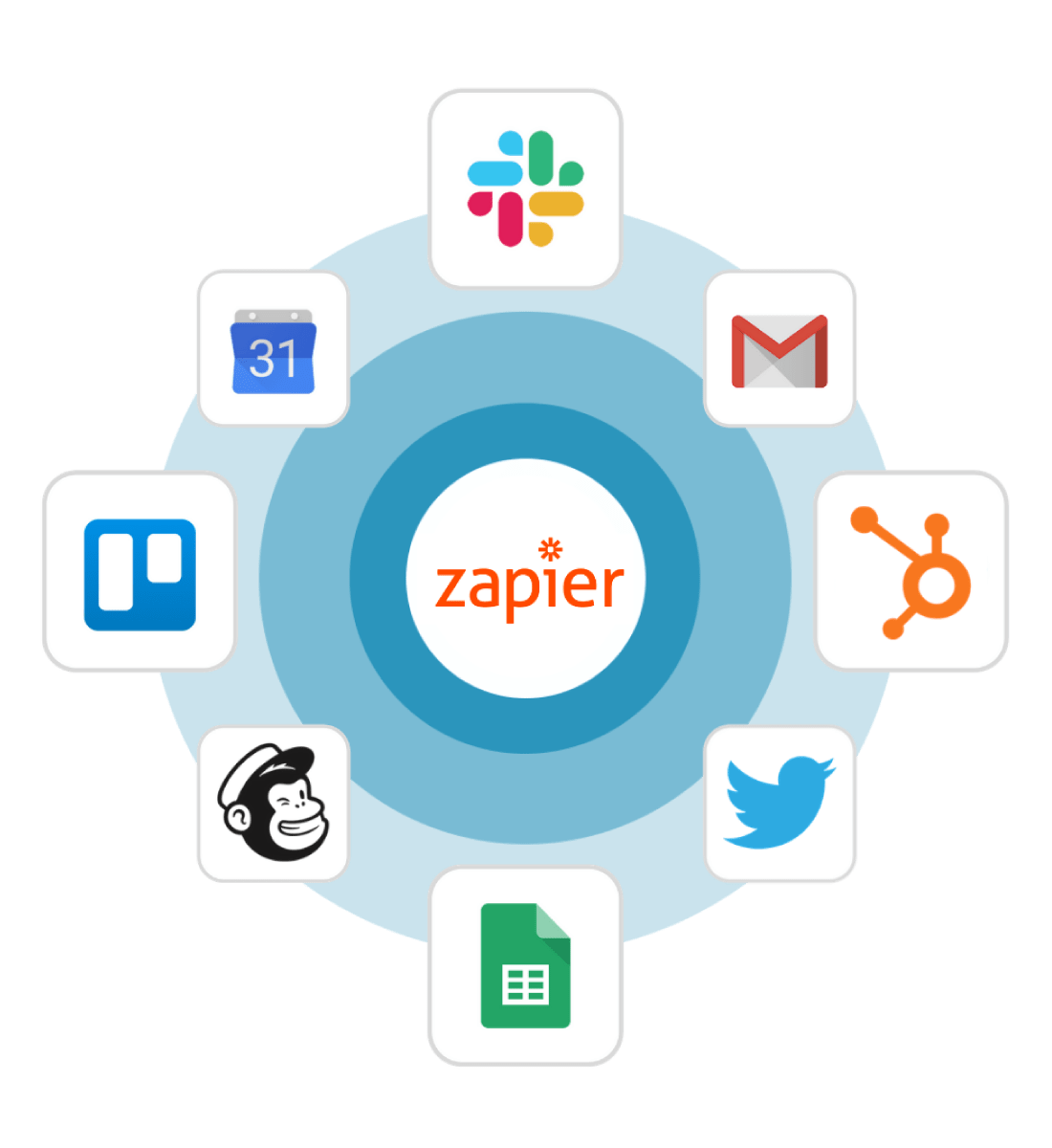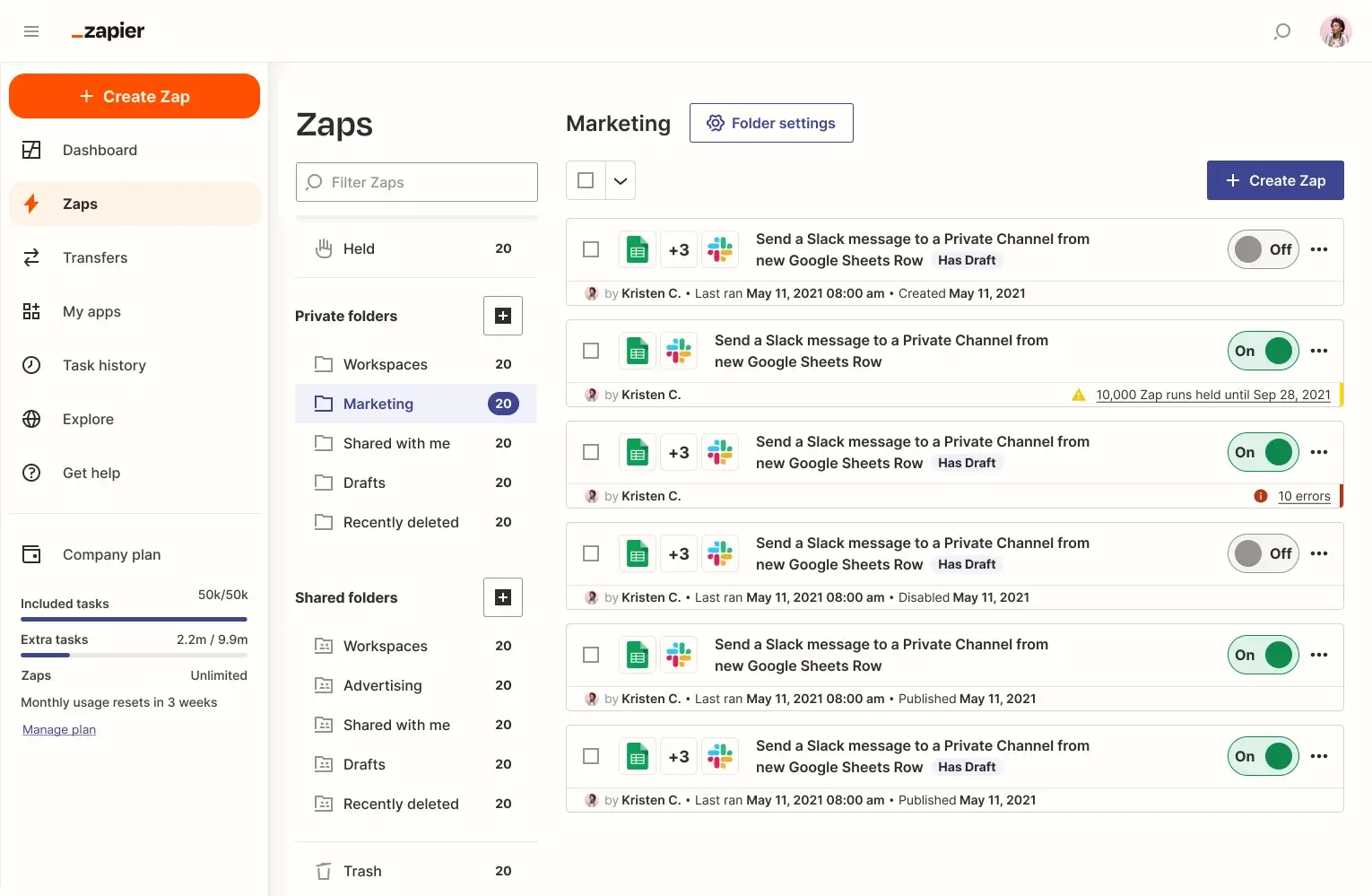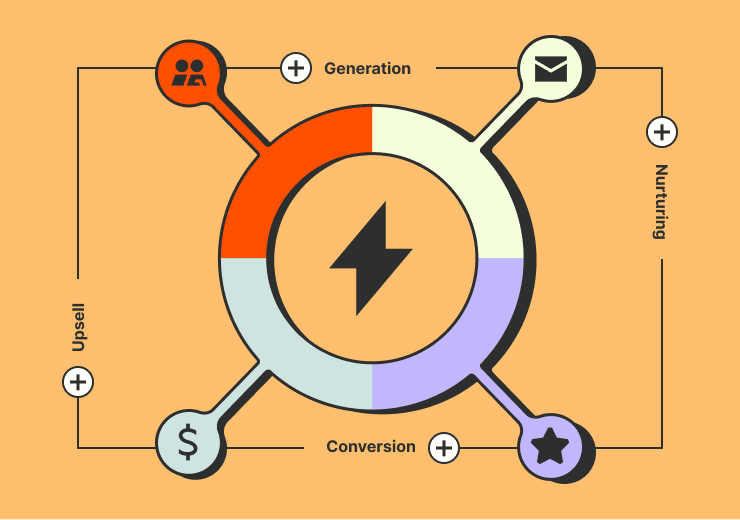Hi, Dave Fox here from Starscape SEO. In today’s fast-paced digital world, businesses are constantly looking for ways to automate tasks and streamline processes.
Efficiency is the key to growth, and that’s where Zapier comes in.
Whether you’re a small startup or a large enterprise, Zapier can be a game-changer by connecting the apps and services you use every day, automating repetitive tasks, and freeing up your time to focus on what really matters—growing your business.
Across industries, businesses are searching for terms like “Zapier automation for business” and “how to streamline tasks with Zapier” to enhance productivity and reduce manual work, likely having heard promising things about this forward-thinking app.
But, inevitably the question arises for noobs, what exactly is Zapier, and how can it benefit your business?
In this article, we’ll break down what Zapier is, explore the top five benefits it offers for businesses, and show how you can leverage its power to optimize your workflow.
What is Zapier?
Zapier is an online automation tool that connects your favorite apps and services.
It allows you to create automated workflows called “Zaps” that perform specific actions based on triggers between different apps.
For example, you can automatically send an email notification when a new lead is added to your CRM or post a tweet every time you publish a new blog article.
Zapier integrates with thousands of popular apps such as Slack, Google Sheets, Trello, Mailchimp, and many more, making it a versatile tool for almost any business.
By automating tasks between these apps, Zapier saves you time, reduces human error, and helps your team focus on more strategic initiatives.
Now, let’s dive into the top five benefits of using Zapier for your business.
Time-Saving Automation
One of the biggest advantages of Zapier is its ability to save time through automation.
Many businesses, especially small to medium-sized ones, spend countless hours on repetitive tasks such as data entry, sending email notifications, updating spreadsheets, and managing social media accounts.
Zapier automates these time-consuming processes, allowing you to create workflows that handle them with ease.
For example, you can set up a Zap to automatically create a task in your project management tool whenever a new email is received with a specific label.
This eliminates the need for manual task creation, allowing your team to stay organized and on track.
By automating routine tasks, your team can dedicate more time to higher-value work, boosting overall productivity.
Improved Efficiency and Workflow Management
Zapier doesn’t just save time—it enhances overall workflow efficiency.
By linking multiple apps together, you can create seamless processes that work in harmony.
This ensures that no steps are missed and that your team has all the necessary information at their fingertips when they need it.
For instance, you can automatically sync customer data between your CRM and email marketing platform.
Every time a new contact is added to your CRM, Zapier can automatically update the contact list in your email marketing software, ensuring that your communication efforts are always in sync.
This type of automation reduces the risk of errors that can occur when data is manually transferred between apps.
It also ensures that your team is working with the most up-to-date information, improving collaboration and decision-making.
Scalability Without Added Complexity
As businesses grow, so do the demands on their resources, teams, and tools. Managing more customers, more data, and more tasks can quickly become overwhelming, especially if your systems aren’t optimized for growth.
Zapier allows businesses to scale efficiently without the need for complex IT infrastructure or additional hires.
As your business grows, you can add more automated workflows to handle increased demands.
Whether it’s managing more leads, onboarding new employees, or processing customer support requests, Zapier helps you scale operations with minimal effort.
The best part? You don’t need to know how to code to use Zapier.
Its user-friendly interface allows even non-technical team members to set up automations in minutes, meaning your business can continue to grow without a corresponding increase in administrative tasks.
Cost Savings
While investing in automation tools can seem like an added expense, the long-term savings they generate often outweigh the costs.
By automating tasks with Zapier, businesses can reduce the need for manual labor, minimize human error, and increase overall efficiency.
For example, instead of hiring additional staff to manage routine tasks such as data entry or customer communications, you can use Zapier to automate these processes.
This not only saves on labor costs but also ensures that tasks are completed faster and more accurately.
Additionally, by integrating with various free or low-cost apps, Zapier can help you avoid the expense of purchasing more complex software solutions.
For businesses with tight budgets, this can be a significant advantage.
Seamless Integration With Popular Tools
One of Zapier’s standout features is its ability to integrate with over 5,000 apps, making it an incredibly versatile tool for businesses in any industry.
Whether you’re using Gmail, Slack, Trello, Salesforce, HubSpot, or Shopify, Zapier can connect these tools to streamline your workflows and automate tasks across platforms.
For example, if you run an e-commerce store on Shopify, you can use Zapier to automatically send order confirmations to your customers, update your inventory in a Google Sheet, and notify your team in Slack when an order is placed—all without lifting a finger.
With so many integrations available, you can tailor Zapier to fit your unique business needs and create custom workflows that enhance efficiency, communication, and productivity.
How to Get Started With Zapier
Getting started with Zapier is simple and requires no coding knowledge. Follow these steps:
Create a Zapier account
Sign up for free or choose a premium plan based on your needs.
Choose your apps
Select the apps you want to connect, such as Gmail, Slack, or Trello.
Create a Zap
Set up your workflow by choosing a trigger (e.g., receiving a new email) and a corresponding action (e.g., creating a task in Trello).
Test and activate
Test the Zap to ensure it works as expected, and then activate it.
From there, you can continue adding more Zaps to automate other parts of your business.
Final Thoughts
Zapier is a powerful tool that can revolutionize the way your business operates by automating tedious tasks, improving workflow efficiency, and helping you scale without adding complexity.
With thousands of integrations, time-saving automation, and cost-saving benefits, Zapier is an essential tool for businesses looking to optimize their processes and focus on growth.
By leveraging Zapier’s automation capabilities, your business can streamline operations, improve productivity, and ultimately achieve more with less effort.

Call or Text Starscape SEO: (519) 208-8680