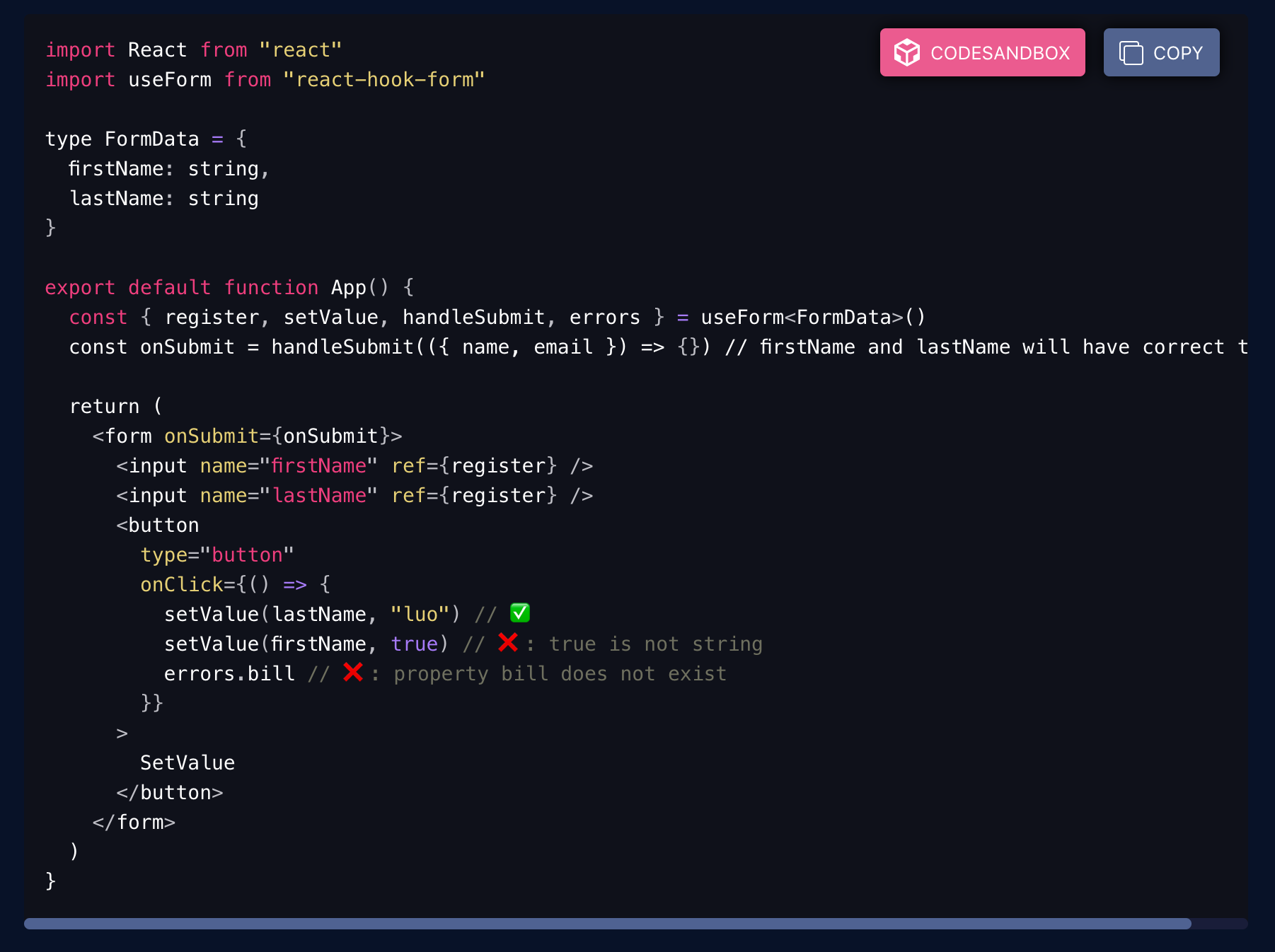In the ever-evolving world of web development, staying ahead of the curve is crucial.
Whether you’re an SEO expert, a graphic designer, or a web developer, understanding the latest technologies can significantly enhance your toolkit.
One such technology making waves in the web development community is TypeScript.
But what exactly is TypeScript, and how can it benefit your web development projects? Let’s dive in.

Call or text now: (519) 208-8680
What is TypeScript?
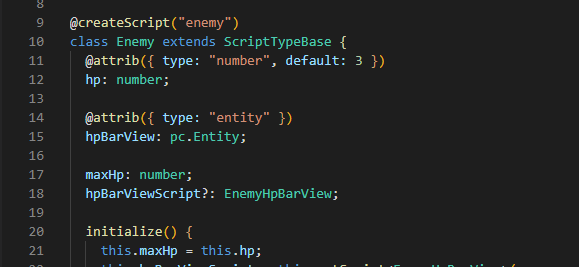
TypeScript is a statically typed superset of JavaScript developed by Microsoft.
It builds on JavaScript by adding optional static types, making it easier to catch errors early in the development process and enhancing code readability and maintainability.
TypeScript code compiles down to plain JavaScript, ensuring compatibility with all browsers and JavaScript engines.
Why TypeScript Matters in Web Development
Enhanced Code Quality
TypeScript’s type system helps developers identify and fix errors during the development phase rather than at runtime.
This proactive error checking leads to cleaner, more reliable code.
For web developers, this means fewer bugs in production, smoother user experiences, and less time spent on debugging.
Improved Collaboration
In team environments, TypeScript can be a game-changer.
Its explicit type definitions make it easier for developers to understand each other’s code, fostering better collaboration and reducing the learning curve for new team members.
This is particularly beneficial for larger projects where multiple developers are working on different components.
Scalability
As web applications grow in complexity, maintaining code quality becomes increasingly challenging.
TypeScript’s robust type system and modular structure make it easier to manage large codebases.
Developers can build scalable applications with confidence, knowing that TypeScript will help maintain consistency and prevent common pitfalls.
TypeScript and Organic SEO
You might wonder how TypeScript relates to SEO. Here’s how:
Performance Optimization
A well-optimized website not only ranks higher in search engines but also provides a better user experience.
TypeScript helps developers write efficient, performant code.
Faster load times and smoother interactions contribute to lower bounce rates and higher user engagement, both of which are critical for SEO.
Maintainability and Upgrades
SEO is an ongoing process that requires regular updates to website content and structure.
TypeScript’s maintainability ensures that making these updates is less error-prone, allowing for quicker and more reliable adjustments to your SEO strategy.
TypeScript and Graphic Design Services
For those involved in graphic design, TypeScript offers indirect benefits:
Smooth Integration with Front-End Frameworks
TypeScript integrates seamlessly with popular front-end frameworks like React, Angular, and Vue.js.
These frameworks are often used to create dynamic, interactive user interfaces.
A smoother integration means that designers can bring their creative visions to life without worrying about the underlying code quality.
Consistency Across Teams
Design and development teams can work more cohesively when the codebase is predictable and consistent.
TypeScript’s static types ensure that the design elements and user interactions behave as expected, reducing the back-and-forth between designers and developers.
Getting Started with TypeScript
Transitioning to TypeScript from JavaScript is straightforward. Here are a few steps to get you started:
Install TypeScript
You can install TypeScript using npm (Node Package Manager):
npm install -g typescript
Start with a Basic Configuration
Create a tsconfig.json file in your project root to configure TypeScript settings. A basic configuration might look like this:
{
“compilerOptions”: {
“target”: “es5”,
“module”: “commonjs”,
“strict”: true,
“esModuleInterop”: true
},
“include”: [“src”]
}
Convert JavaScript Files to TypeScript
Rename your .js files to .ts and start adding type annotations. Begin with simple types and gradually move to more complex types as you become comfortable.
Leverage TypeScript Tools
Use TypeScript’s rich tooling ecosystem, including VS Code for intelligent code completion and error checking, to enhance your development workflow.
Conclusion
![]()
TypeScript is more than just a tool for catching errors—it’s a powerful ally in building robust, maintainable, and scalable web applications.
By integrating TypeScript into your web development process, you can improve code quality, foster better collaboration, and create more performant websites that rank higher in search engines.
Whether you’re focusing on SEO, graphic design, or web development, TypeScript offers tangible benefits that can elevate your projects to new heights.
At Starscape SEO, we believe in harnessing the latest technologies to deliver exceptional results. Embrace TypeScript and watch your web development projects thrive.
Stay tuned for more insights and tips from Starscape SEO. Follow us to keep your toolkit sharp and your projects ahead of the curve.