Hi, Dave Fox here from Starscape SEO. There was a time when I despised WebP files. It felt like they appeared out of nowhere, replacing every image type I knew and loved—JPEGs, PNGs, even the occasional GIFs.
Suddenly, WebP files were everywhere online, popping up in blog posts, product pages, and even ads. I remember thinking, “Where did these come from? And why are they messing up my workflow?”

At first glance, WebP files seemed like the bane of my existence. As someone who regularly works with images for SEO and web optimization, I often needed to quickly download, upload, and edit visuals.
But whenever I encountered a WebP file, it was like running into a brick wall. Programs that I usually relied on for image editing (like Photoshop, or even basic Paint in a pinch) didn’t support them without extra plugins.
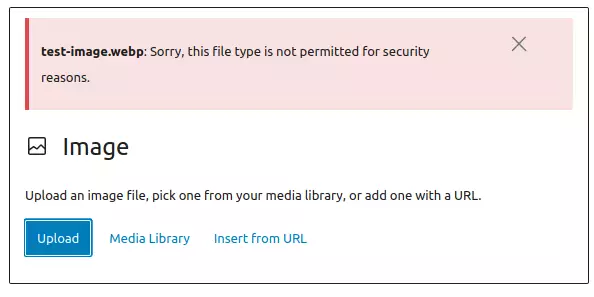
Clients would send me these files, and I’d groan because converting them to something usable, like PNG or JPEG, felt like a time-consuming chore.
They were making me realize what a hypocrite I was – trying to be a cool SEO guy by day, emotional wreck over WebP files by night. I was running on no sleep…NO SLEEP! I couldn’t take it anymore!
The Image Types They’re Trying to Replace
WebP files emerged to solve a problem with traditional image formats.
Take JPEGs, for example. They’ve been the go-to for years because they offer decent quality with reasonable file sizes.
But sometimes, JPEGs are just too bulky, especially for larger websites.
PNGs are great for transparent images, but they can be ridiculously heavy when it comes to file size.
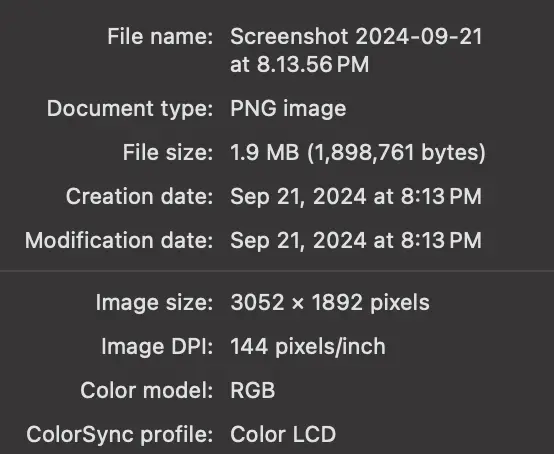
And GIFs, while fun, are typically lower quality for still images and inefficient when it comes to large, complex visuals.
WebP aimed to be the all-in-one solution—a format that could offer the best of all worlds: the compression efficiency of JPEG, the transparency support of PNG, and even the ability to animate like GIFs.
Why WebP Replaced Them
So, why WebP? In short, WebP is much more efficient.
Developed by Google back in 2010, it uses modern compression algorithms that can significantly reduce file size while maintaining quality.
You get smaller, faster-loading images—great for improving page load speeds, SEO rankings, and overall user experience.
When I realized WebP could offer the same visual quality as a JPEG at sometimes half the size, I had to admit, there was some wisdom in this approach.

But it wasn’t just about reducing file sizes. WebP can also be used for animated images, much like GIFs, but with better compression.
This dual-purpose functionality has helped WebP gain traction quickly among developers and webmasters trying to create faster, more efficient websites.
Plus, Google was a major driver behind it, and when Google likes something, well, you know it’s going to have an impact on SEO.
Why WebP Files Were Initially So Annoying
Despite all these benefits, WebP initially bothered the heck out of me.
The incompatibility was frustrating. Even if they were technically superior, the real-world usage was tricky.
Not all browsers supported them. In the early days, Safari users would just see a broken image if a WebP was uploaded to a site, and forget about using them in older versions of Internet Explorer.
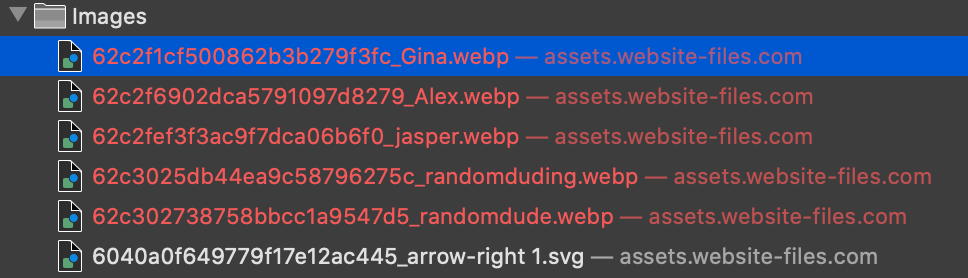
Then there was the lack of support across various tools and platforms.
For a while, even Photoshop didn’t natively handle WebP files without downloading a plugin.
If you tried to upload a WebP to WordPress, it was hit or miss whether the system would let you, depending on your version.
This made them annoying for people like me—SEO pros and web developers—who just needed things to work seamlessly across multiple platforms.
What They Don’t Work On, and Who They Bother
As I mentioned, early on, WebP didn’t work on certain browsers, and even now, some older platforms still don’t support it.
If you’re using older CMS systems, you might still struggle to implement WebP efficiently, which can be a real headache.
For example, if you’re sending images to someone using legacy software, the chances are they’ll have to convert those images manually, which can get annoying fast.
Who did WebP files bother the most?

In my experience, photographers and graphic designers weren’t too thrilled about it either.
Photographers prefer lossless formats like TIFF when dealing with high-resolution files, and graphic designers often need transparent backgrounds, which WebP didn’t always support correctly.
I had a designer complain to me once that when they finally managed to upload a WebP, the colors weren’t as accurate as a PNG or JPEG, making them wary of adopting the format.
Who Likes WebP and Why It’s So Efficient
On the other hand, people who loved WebP were the developers and performance optimization experts.
WebP works great for people building web pages that need to load fast without sacrificing image quality.
Since Google prioritizes speed, webmasters found WebP to be a godsend.
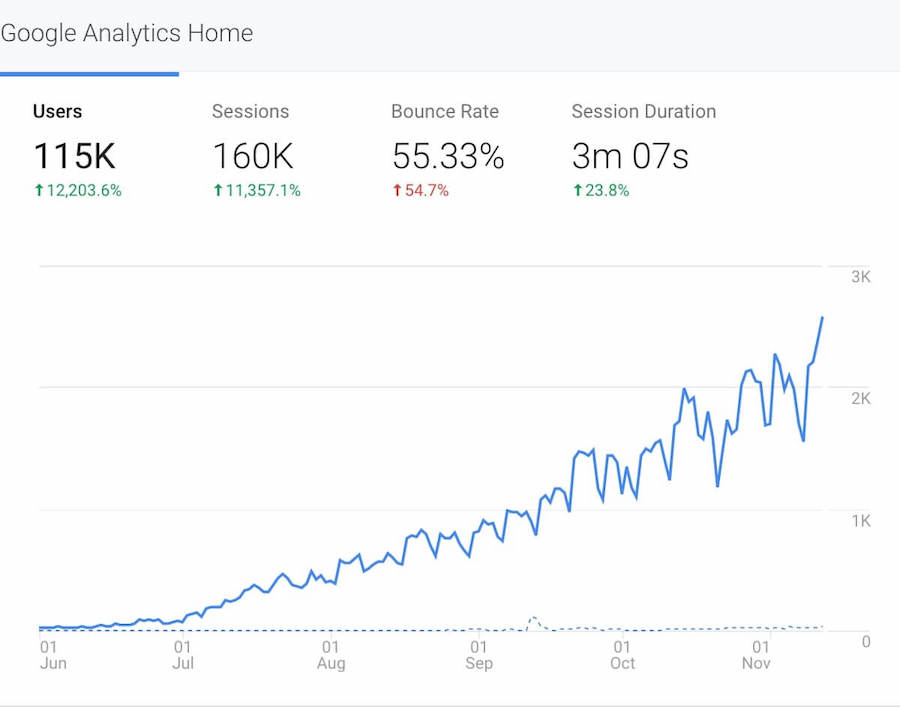
A typical 1MB JPEG file can be compressed to just a few hundred KB in WebP format, which dramatically reduces the load times for image-heavy pages.
The secret to WebP’s efficiency lies in its compression algorithm.
It uses predictive coding to analyze pixel patterns and compress them more intelligently.
While this sounds technical, the takeaway is simple: WebP files are smaller without looking worse, which is a huge win for anyone managing large volumes of content on the web.
The Turning Point: Seeing the Light
I didn’t like WebP at first because it felt like an intrusion.
Suddenly, I had to deal with converting files, installing plugins, and explaining to clients why their images wouldn’t show up properly.
But over time, I saw the benefit. As sites grew more complex and my need for speedier performance became clear, I came to appreciate what WebP offered.

Gone were the days of downloading a small screenshot that should have been 30KB but ended up being 4MB.
I realized that I didn’t need a 1MB image when a 100KB WebP file would suffice.
The advantages became too hard to ignore.
Eventually, platforms began to catch up—support for WebP spread across browsers, CMS systems, and editing software.
Even WordPress made it easier to upload and use WebP, saving me time and frustration.
So, yeah—I stopped hating WebP files.
Now, I see them for what they are: a necessary evolution in web technology.
At Starscape SEO, we value efficient, fast-loading websites, and WebP plays a huge role in that.
When you need to speed up load times without compromising quality, there’s a solid argument for adopting WebP into your image toolkit.
Turns out, smaller really is better sometimes.
